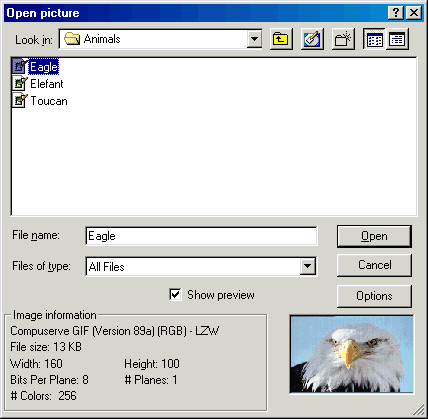symbol in the toolbar. The following dialog is opened:
symbol in the toolbar. The following dialog is opened:
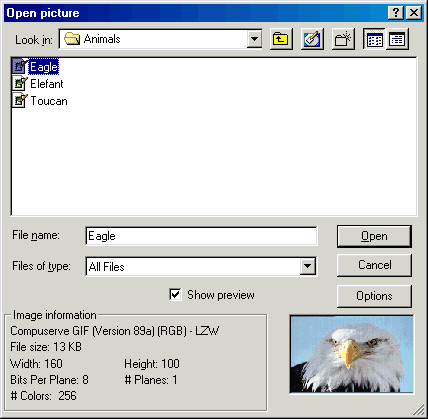
The XnView Browser lets you display and open images using the file directory tree. You can however, open a particular image directly without using the browser.
How To Open An Image File Directly:
 symbol in the toolbar. The following dialog is opened:
symbol in the toolbar. The following dialog is opened: